
One of the first things you have to do when creating a Facebook Group is to choose your group privacy. And one option you’ll have is to create a Secret Facebook Group; one which doesn’t show up in search results, where only members can find it, and where joining requires being invited by another member.
There are two privacy options for Facebook Groups: public and private (formerly public and closed groups). If you’re creating a private group, you can then adjust the settings to then have it visible or hidden from Facebook search (formerly called secret groups).
But what are the implications of creating a Secret Facebook Group? What are the pros and cons? How do members join a Secret Facebook Group? And how do you actually create one?
In this article you’ll learn what a Secret Facebook Group is, what it means when your group is set to hidden, and in which instances it would make sense to have a Secret Facebook Group. We’ll also show you how to create one.
Jump to: What is a Secret Facebook Group? I How Members Join I Benefits of a Secret Group I Creating a Secret Group I Moderating a Secret Facebook Group I FAQ
What is a Secret Facebook Group?
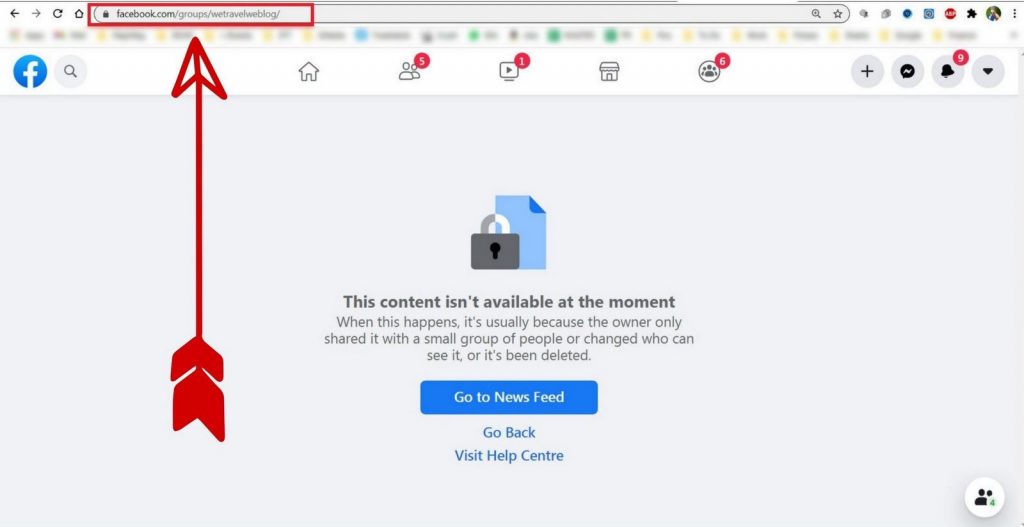
A Secret Facebook group is a private group which is not accessible to anybody other than its members. It does not appear in Facebook search, and the direct URL to the group won’t work for non members (as per the above screenshot).
‘Secret’ is actually an outdated term, and Facebook now calls these types of groups ‘hidden’. However this terminology was officially used for so long, that many people continue to use it (which is why we will in this article).
The first thing to know about a Secret Group is that your group must be set to private. Having a public group which is completely open and accessible to everyone on Facebook goes against the whole concept of secrecy. As such, if you create a public group, hiding it will not be an option.
Once you create a private group, you have the additional option of making it visible or hidden. Visible means that anybody can find the group and request to join, while hidden means that only members can find it.
The Difference Between Public and Private Groups
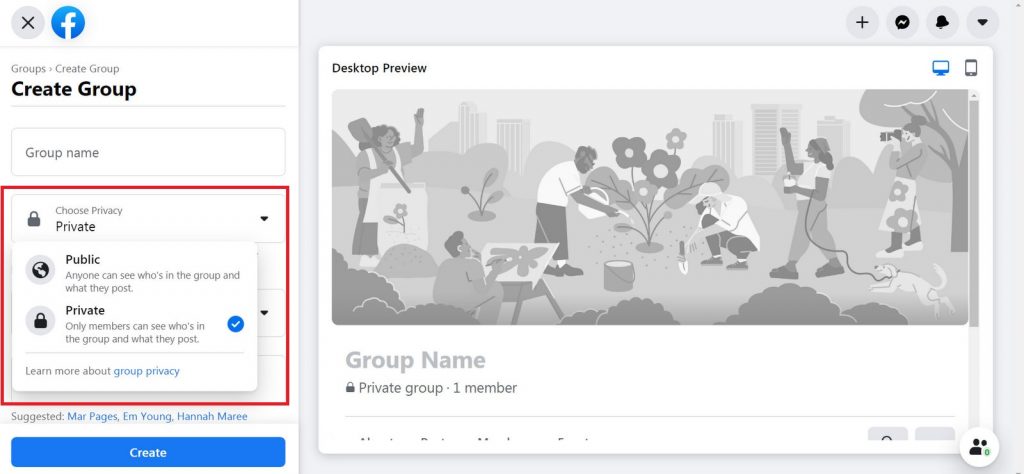
When you create a Facebook group, you’ll first need to choose your group name, and then your group privacy settings. You cannot create a group without making these choices.
A public group is completely open and accessible to everyone on Facebook; all content is visible without first having to join (anyone can see who’s in the group and what they post) and Facebook will start to show the content of a public group even outside of Facebook.
That means members don’t have to ask for admission to read the content and, in future, admins will be able to choose if they want to allow non-members to contribute to discussions.
A private group is one where only current members can see the content, and membership must be requested and approved before a user is able to join. Invited members to a private group can see a preview of content for 28 days after they have been invited, though they won’t have full access until they join (this is the same regardless of whether your group is visible or hidden, depending on your membership approval settings. More about that below).
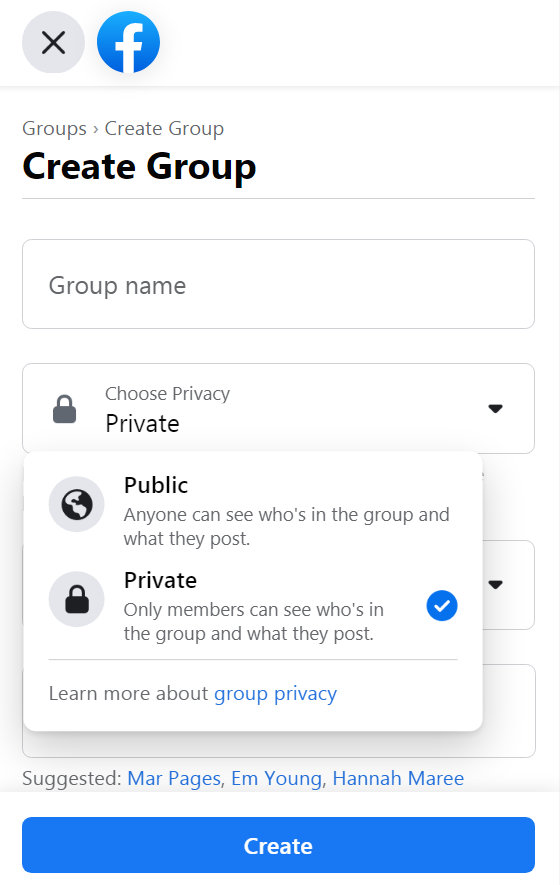
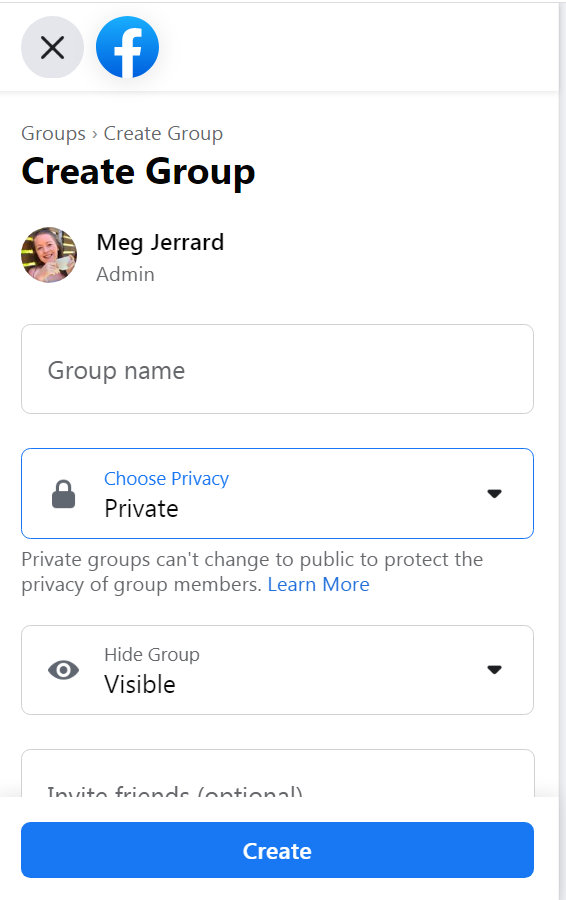
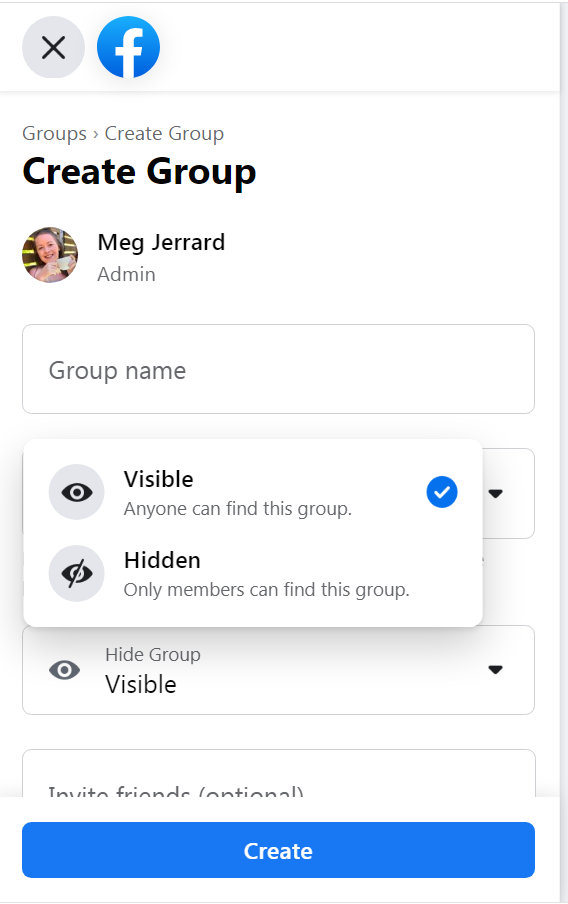
It’s important to really think about which settings will be best for the purpose of your group. While public groups can change to private after they’ve been created, you cannot change a private group to public. This rule is there to protect the privacy of group members who joined a private group, so if you’re creating a private group, this is a permanent decision.
Once you have created a private group you can however switch back and forth between visible and hidden as much as you like. So it doesn’t matter for instance, if you create a visible private group to begin with, and later decide to switch it to hidden (or vice versa).
The Difference Between a Hidden and Visible Facebook Group
The difference between a hidden and visible Facebook group is very simple: a hidden group cannot be found by anyone other than its members. It will not appear in Facebook search, recommendations, and it cannot be discovered. Even with a direct URL, the page that appears for non members will tell them that the content does not exist.
There is no trace of a hidden group to anybody other than its members.
On the other hand, a visible private group still retains its privacy, however the fact that it exists is public; ie, non members can find the group in Facebook search, discover it via Facebook’s recommended / similar groups feature and request to join, but will not be able to see any content or access information about members until they become a member.
| Visible | Hidden | |
|---|---|---|
| Who can see the group’s name? | Anyone | Current and invited members |
| Who can see the group description? | Anyone | Current and invited members |
| Who can find the group in search and other places on Facebook? | People on Facebook | Current and invited members |
| Who can request to join? | People on Facebook | Nobody. You have to be invited to join |
Notably, on Facebook’s Help Page for visible vs hidden groups, it states that former members can find, see, and request to join secret groups. However we tested this, and this is not the case. If a member leaves a secret group, they are no longer able to access, see, find, or request to join it. As such, the above table is a more up to date version that you’ll currently find on the Facebook Help Page.
When a member goes to leave a secret group, they are presented with a pop-up which warns them that they will not be able to find the group again unless another member invites them. They also have the option to prevent people from inviting them to join the group again. Once they leave the group, it no longer exists for their access.
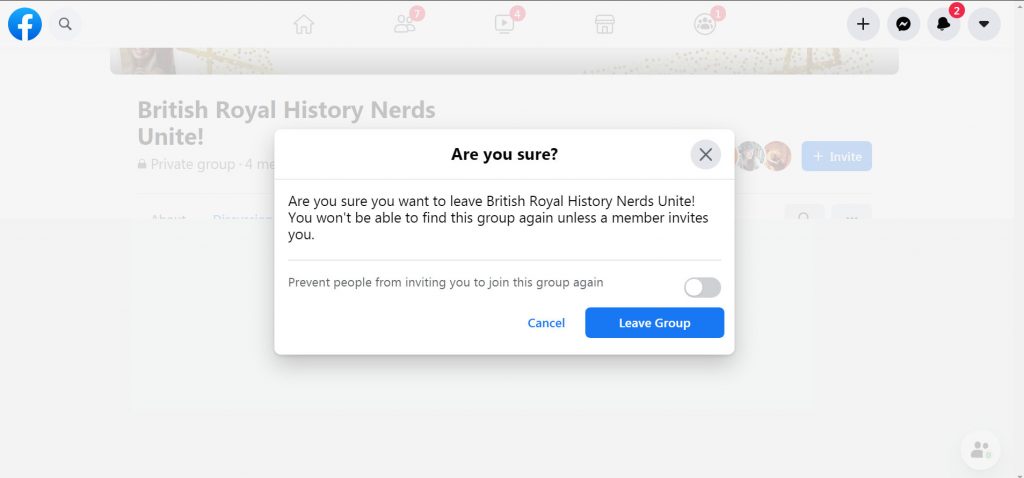
Pro tip: If a former member is trying to re-join a Secret Facebook Group, and you are having trouble inviting them to join, they may have previously clicked the option to prevent being invited again in the future. If this is the case, the only way they will be able to rejoin is if you change your group settings to visible, and provide them with the URL to request to join.
So if non members can’t find a Secret Facebook Group, how do they join one?
Learn Our Secrets to Growing 15 Groups to 100k + Members! Get Our E-Book!
400 + Actionable Pages
390 + How-to Screenshots
32 Proven Unpaid Growth Strategies
My group has exploded using your strategies. A competing group actually asked me how I was growing so quickly!!

How Members Join a Secret Facebook Group
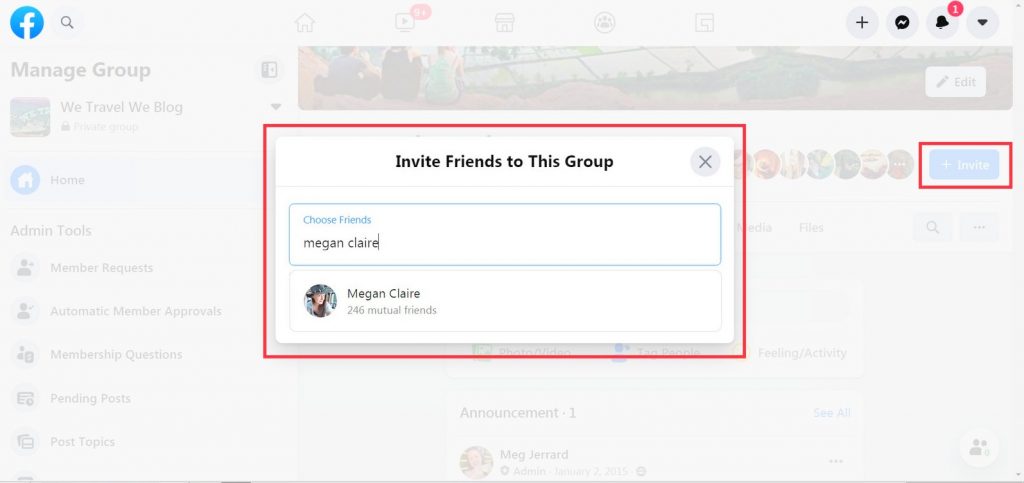
Joining a secret / hidden Facebook group is by invitation only.
Within secret groups, all members have the ability to invite their friends to join the group. This is the same for admins, moderators, and general members, and is the only way someone can join a hidden group (currently there is no way to restrict the invite feature to admins and moderators only).
Keep in mind that Facebook only allows you to extend invitations to those within your friends list. This means that if you’re an admin, and let’s say you have an exclusive community for those who have purchased a product, you need to be Facebook friends with the person you’re adding in order to send them an invitation. There are a couple of ways you could handle this:
- You could switch your group to visible when you need to onboard a new member, and send them the link to the group to join, switching the settings back to hidden after you’ve added them (there is no limit on the number of times you can switch back and forth between hidden and visible). However note that every-time you do this, Facebook will publish a post to the group feed alerting your members of the change in settings, and there’s no way to delete this post. If you’re changing these settings often it could become quite tiring and they may switch off notifications.
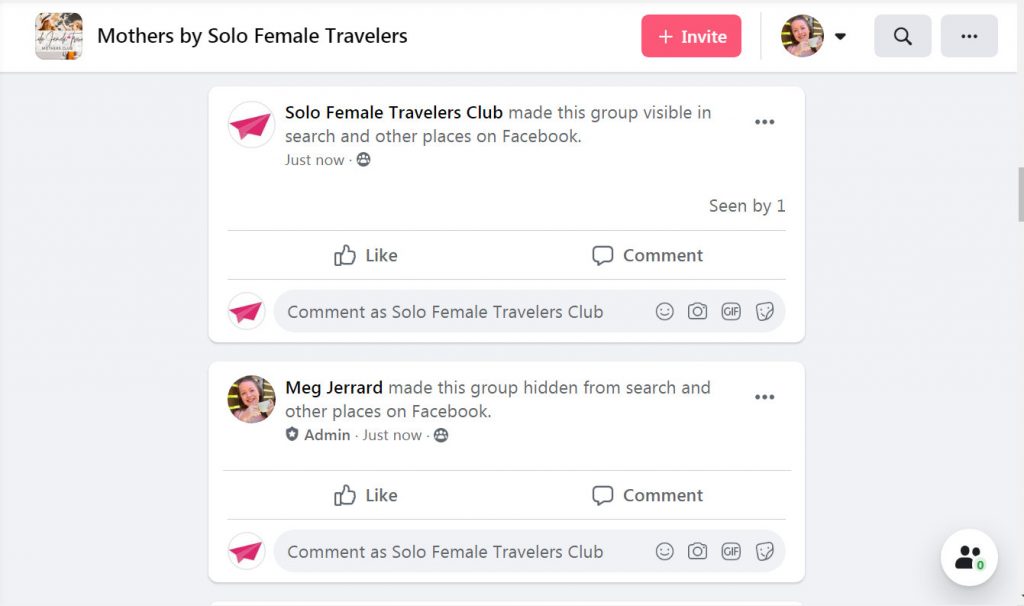
- You can invite them to add you as a friend so they can be added to the group, and if you value the privacy of your personal profile, could remove them as a friend once they’re in.
- Have a Page you manage added as an admin of your group, and have the prospective member like that Page. Once they have liked your page, you can log into your group as the page, and then when you hit the ‘invite’ button it will allow you to invite those who have recently liked your page. This is our preferred method for inviting members you’re not personally connected with to join your group.
Once invited to join a secret group, the process will work in one of two ways, depending on your membership approval settings. Within the settings of your Admin Tools panel, you have a section called ‘Manage Membership’, where you can choose who can approve member requests. This section is important, as it will dictate how the process works for new members being accepted to a Secret / Hidden Facebook Group.
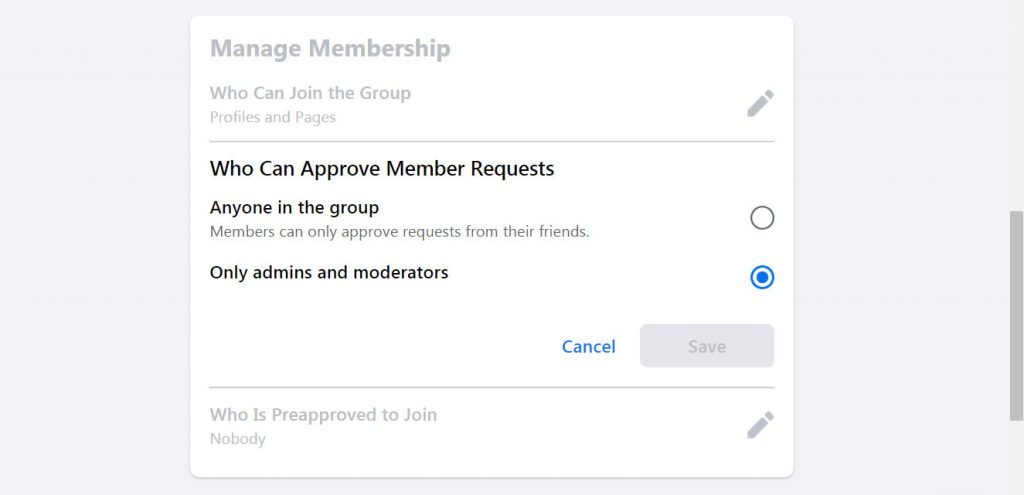
- If your settings allow anyone in the group to approve member requests, this means that any member can invite their friends to join a secret group, and the person receiving the invitation will have access to a 28 day preview of the group content before deciding to join. If they choose to join, they are automatically added into the group, and can bypass having to answer any membership questions.
- If your settings only allow admins and moderators to approve members to the group, any person invited by another member will first have to answer your membership questions, will then sit in the pending queue for admin approval, and notably, will not be able to access a preview of the group before they are approved. The below screenshots are first, what an inviting member sees when inviting their friends, and second, what the invited member sees in place of a group preview.
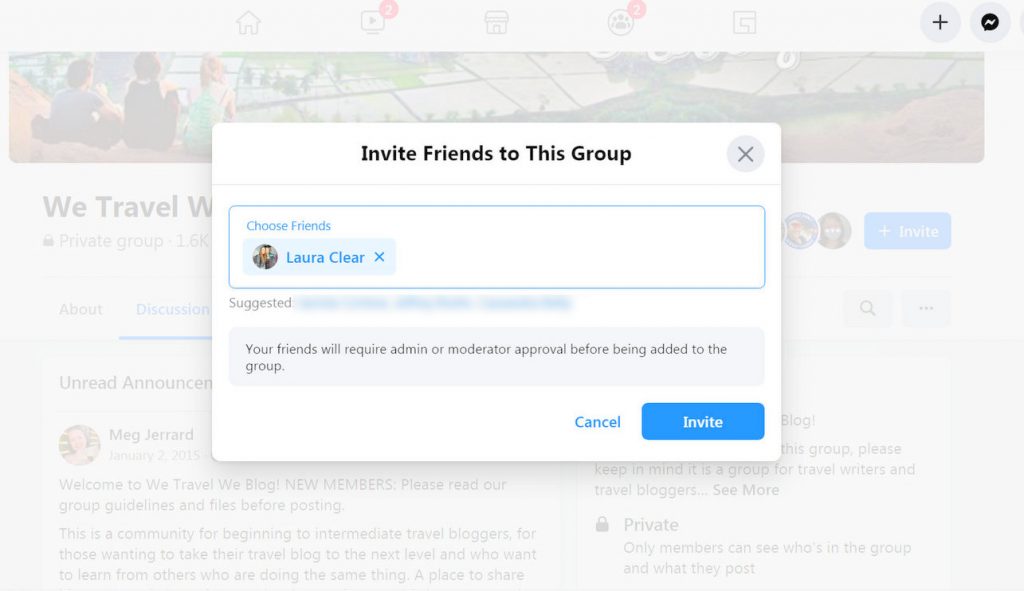
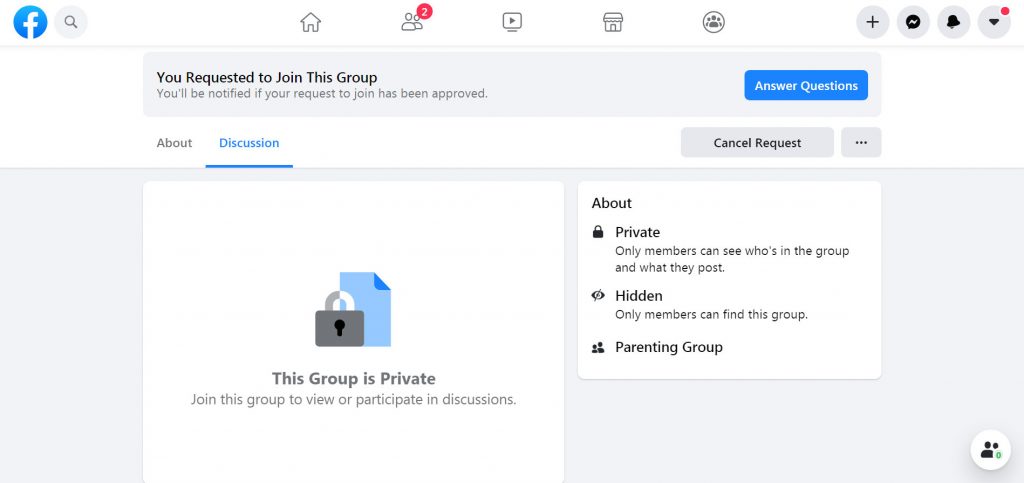
The option you choose in this instance will depend on your purpose and the level of exclusivity you wish for the group. If you have strict membership guidelines, ie our above example of an exclusive community for those who have purchased a product, you’ll want full admin control over who joins the group.
Where-as if you have a topic focused community where you want a little more exclusivity than that of a visible private group, but you’re happy for it to grow through word of mouth and friends of friends recommendations, you may choose to allow members to add their friends without having to go through you (though remember that this option skips your membership questions, meaning you forgo the opportunity to collect email addresses – one of our biggest monetization tips for Facebook Groups).
Benefits of a Secret Facebook Group & How they Can Enhance Your Business
The most obvious disadvantage of a secret group on Facebook, is that you greatly limit your growth opportunities. The only way to grow this type of group is through direct word of mouth. It is highly exclusive, and takes many growth strategies off the table which would otherwise be available to you with a visible private group.
Much of the time the main aim of a group admin will be to grow your reach as wide as possible, however there’s always a place for exclusivity, and in some situations this can greatly benefit your business.
Hidden groups can come in handy if you have a small team you’re working on a project with, and you want an efficient and safe way of communicating with the group. For example, you could use a hidden group for planning a private event which shouldn’t be publicized.
They can also add value as an exclusive membership perk of either purchasing a product, subscription, training service, or work as a sub group of a larger free community, which could be a public group (ie you have a secret subgroup of your main, larger group). For instance, we sell women only tours via our Solo Female Travelers group, and while the main group is a private visible group, and open to accepting new members, those who book our tours may then find value from joining a secret group to connect with other women who they’ll be traveling with.
If you manage large communities (like these largest groups on Facebook), secret groups can be a great means of communicating with your team of admins or moderators. Most small moderators have Messenger or WhatsApp threads to discuss issues relating to the moderation of a group, however if you have a large team, a Facebook Group could offer more functionality than a private message thread.
You might also choose to do this if you want to make membership to your group only available for a certain period of time, or if you want to stall it for a while. For instance, once our We Travel We Blog group reached 1,500 members, we decided we would close the group to new members, and made it a Secret Group from 2016, until it recently opened up again to new membership in 2020. We built the community to the optimal membership numbers for our goals and purpose at the time, and then decided to preserve the atmosphere of a tight-knit support based community.
How do you make a Secret Group on Facebook?
To create a Secret Group on Facebook, you can either do this from the very beginning when creating your group, or you can apply the change to an existing private group within your settings.
To create a new secret group, click on the + sign at the top of your Facebook feed, and choose the option to Create a Group. Fill in the applicable privacy settings, choosing ‘private’ group, and then choosing ‘hidden’ as per these three screenshots:
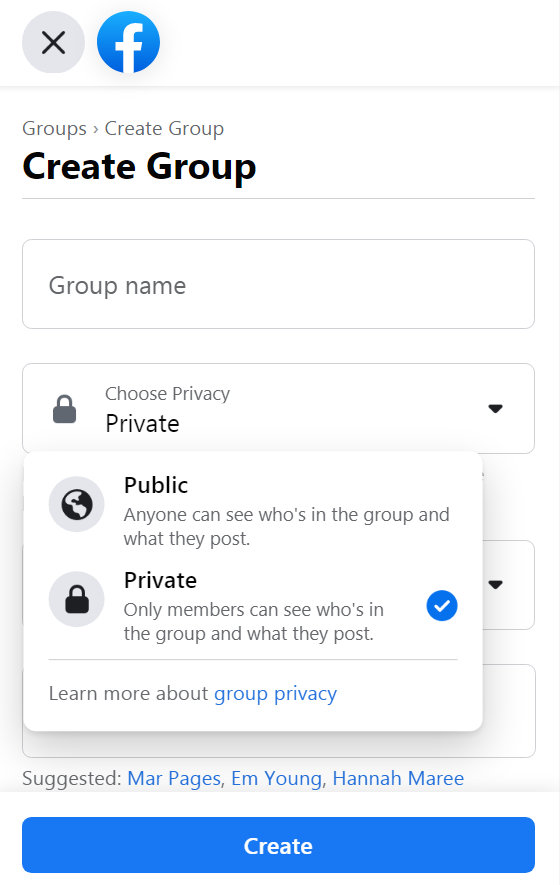
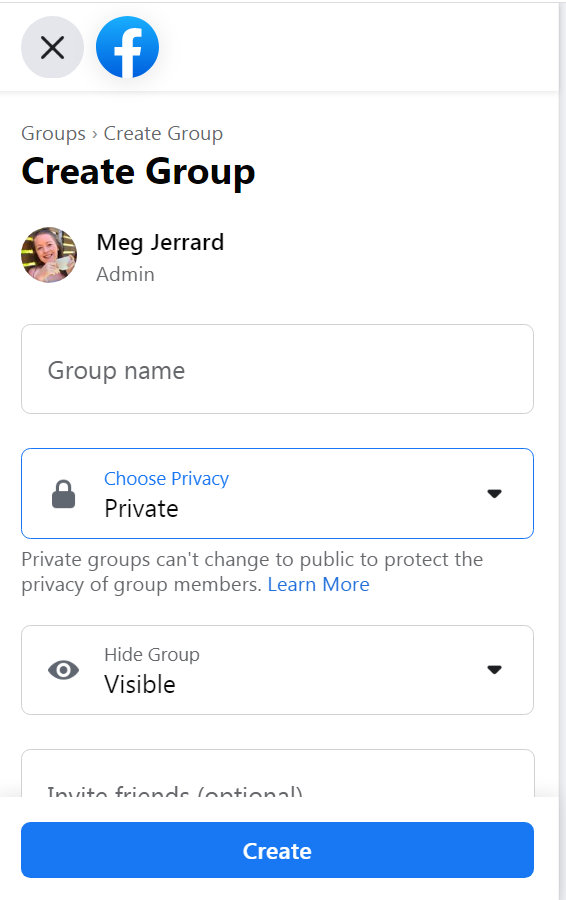
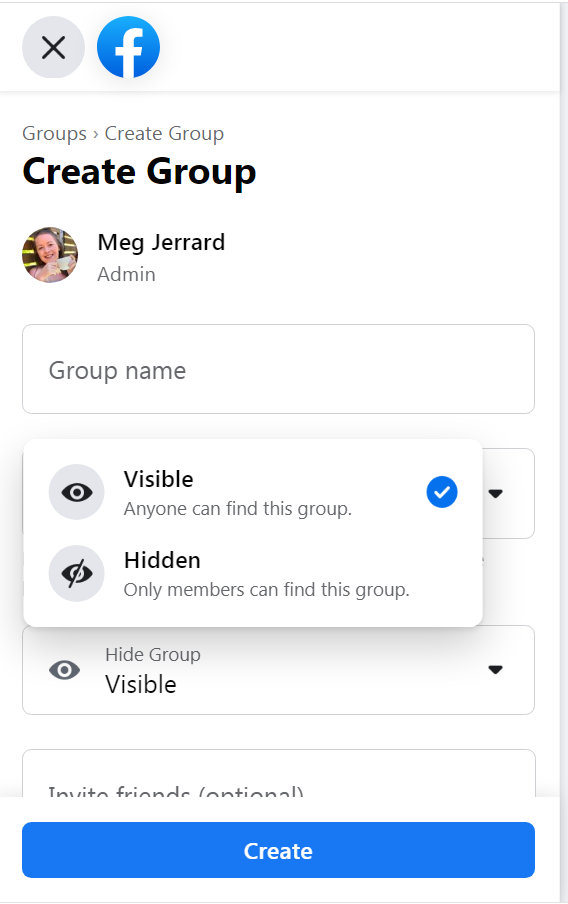
Once you have your group name and privacy settings down, you’ll need to invite at least one friend to join the group before the Create button becomes clickable. We recommend inviting a close friend who you can tell in advance that you’re creating a new group, but holding off on inviting anyone else until you’ve completed the rest of your set-up. For a step-by-step guide with further information on creating a group, see our Create & Grow Your Group eBook.
To change an existing group to secret / hidden, navigate to your group settings within the Admin Tools panel. Within the ‘Set Up Group’ bubble, click on the pencil icon where it says ‘Hide Group’ and choose ‘Hidden’.
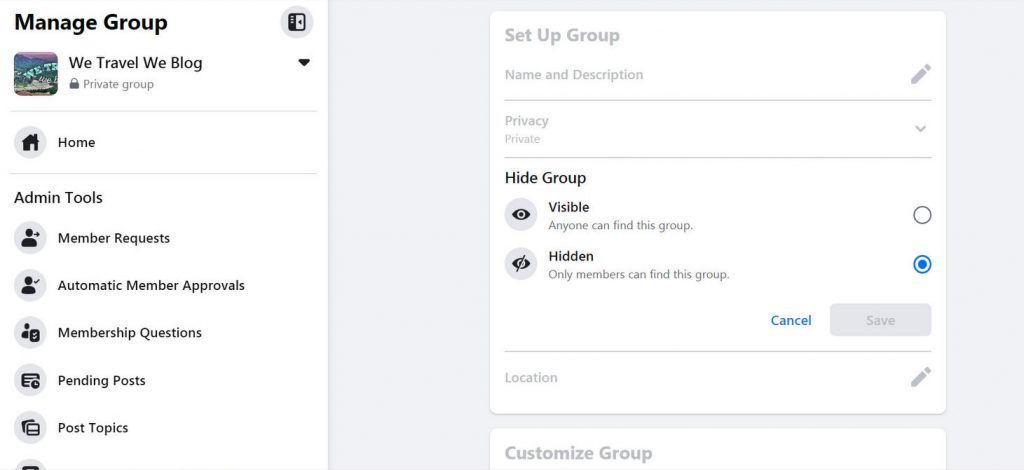
If you are changing a public group to a hidden group, you will first have to change your privacy setting to that of a private group. The ‘Hide Group’ section will not be available until you to.
Understand that in doing this, this is a permanent decision, and you will never have the option to return to a public group again. Public groups can be changed to private. However private groups cannot be changed to public. Facebook only allows administrators to change groups to more restrictive settings. This is because the members of a private group expect their content will not be made public at any time in the future.
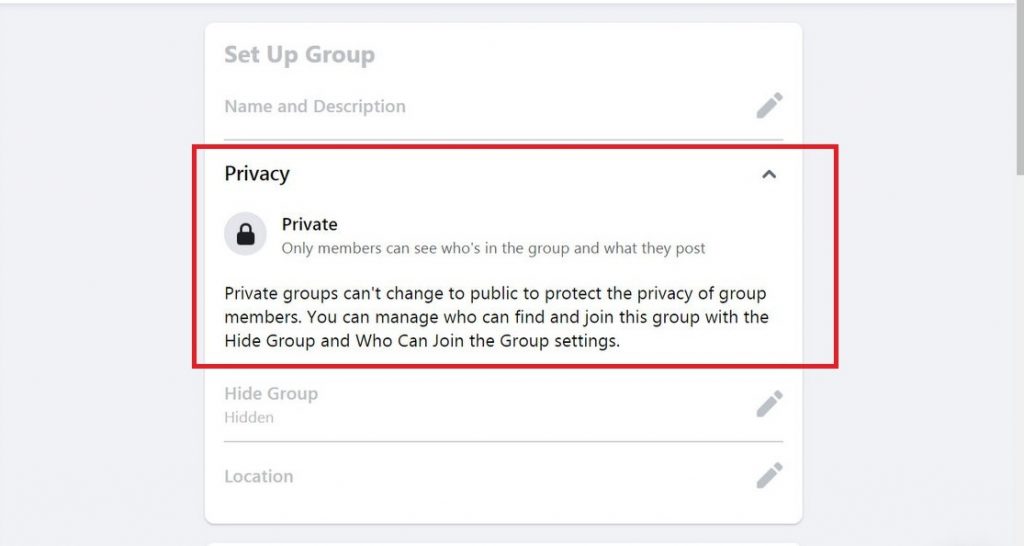
Moderating a Secret Facebook Group
The same rules and Community Standards apply to Secret Facebook Groups as to any other group or interaction on the platform, so from a moderation stand point, there’s no difference in the way we recommend approaching content and managing member behavior.
Bullying and harassment, hate speech, glorification of violence and cruel and insensitive posts, this is all still banned, and while Secret Groups may not have the element of being held accountable by the general public, they are still bound by Facebook Community Standards.
Just because your group is not visible to others on the platform, doesn’t mean that content is not visible to Facebook, and they moderate Secret / Hidden groups in exactly the same way in terms of removing inappropriate content, and algorithm policing.
Facebook has started taking a far more proactive role in removing content it deems inappropriate than they ever have before. If content has been removed from your group you will find this detailed in the Group Quality section of your Admin Tools – Group Quality lets you know if content in your group goes against Facebook policies, what they’ve done about it, and what you can do.
Secret Groups can still be reported by members for violations of these standards such as hate speech, harassment, violence or nudity, and a Secret Group can still be investigated by Facebook and taken down. Additionally, Facebook may also be legally required to handover secret group information if requested by the government.
Learn Our Secrets to Growing 15 Groups to 100k + Members! Get Our E-Book!
400 + Actionable Pages
390 + How-to Screenshots
32 Proven Unpaid Growth Strategies
My group has exploded using your strategies. A competing group actually asked me how I was growing so quickly!!

Frequently Asked Questions About Secret Facebook Groups
A Secret Facebook group is a private group which is completely hidden from non members. Only members of the group can find it, and new members can only be added at the invite of current members, admins, or moderators. Nobody outside the group will be aware of its existence, and nobody can apply to join.
No. Facebook did not get rid of Secret Groups, they just changed the name of it. Secret Groups are now called ‘Hidden’. Hidden groups act in exactly the same way Secret Groups did. It’s simply a name change.
You’ll only be able to find a Secret Group on Facebook if you are a member. Even if you have the direct URL of the group, if you’re not a member the page will say the content does not exist for you.
A Secret Group is one form of Private Group on Facebook. There are two privacy options for Facebook Groups: public and private (formerly public and closed groups). If you’re creating a private group, you can then adjust the settings to then have it visible or hidden from Facebook search (formerly called secret groups).
When you create a new group on Facebook, if you choose to make your group hidden, you have created a Secret Group. If you have an existing group, you can make it secret by changing your ‘Set Up Group’ settings in the Admin Tools dashboard to hidden.
No. Your friends cannot see if you joined a secret / hidden Facebook group, and will only know it exists if you invite them to join.
You cannot add non friends to a Secret Facebook Group. You can only invite people to join who are already in your friends list. The way around this we suggest for admins who don’t wish to be friends with their members, is to have a Page you manage added as an admin of your group, and have the prospective member like that Page. Once they have liked your page, you can log into your group as the page, and then when you hit the ‘invite’ button it will allow you to invite those who have recently liked your page.


Why can admins not see names of who has ‘seen’ posts in a small secret/hidden group of 90 people please?
Or is there a special way of doing this?
Hi Joan, this would be an amazing feature but unfortunately Facebook doesn’t offer it at that level of detail. Ways around it I’ve used in the past for small groups are tagging everyone in the post (though this is limited to 50 tags per comment so you’d need to split it into two), and asking them to like it to indicate that it has been seen.
Hopefully they’ll introduce this in the future! 🙂
Up until about a week ago I could see which members had seen my list. That “seen by” section is no longer there. We have 30 members. Can anyone help?
Hi Phyllis, I believe this feature is being removed but unfortunately don’t have insight into why or the strategy / approach behind it. It’s such a useful feature too!
Is there a way to see who is previewing my group? And is there a way to delete them? My group is private, and I cannot see who is previewing as the admin but another member can. I would like to remove these people and can’t figure out how. Help!
Hi Jennifer, the only people who can preview a private group are those who have been invited, and the only person who knows that they have preview access is them. To prevent people being able to preview the group, you could reject all currently pending invitations.
Hope this helps solve the issue ?
Do other members of a hidden group get notified that a member who has joined has a mutual friend of theirs, even if that mutual friend is not a member of the group. I don’t want members of the group telling their friends that I happen to have on my friends list that I joined that group. I hope that is not confusing.
Hi Steve, no-one should recieve a notification that they have mutual friends with a new group member, the only way they’d be able to tell that would be if they took their own initiative to click through to your profile, and your settings allow them to see your friends list.
I don’t know how likely it is that someone would spend time looking at your profile from your interactions within the group, but this could happen if someone’s checking you out whether from positive or negative interactions you’ve had. In this case I would recommend doing a quick check of your privacy settings and making sure your friends list is set to private. Then you should be fine.
Hope that helps 🙂
I have been invited by two separate people to a secret group, but I receive no notification and cannot find the invite anywhere. Any idea on why that might be happening?
Hi Lisa, try and ask them to send you the link to the group now that they’ve sent the invite. If they’ve invited you but the notifications haven’t gone through, you might be able to view the group and accept the invite through the direct group link.
Let us know if that works 🙂
my officemate invite me to our hidden group and send me the link. but i didn’t receive notification nor can view the link. how can i join
the hidden group?
Hi Eyah, in that case probably best to connect wth whoever is the admin of the group, they can either approve your pending invite application, or add those in their friends list directly, so if all else fails they can add you as a friend, and then add you to the group 🙂
Based on the reply to this question, can I surmise that as long as someone INVITED to a private group has the link, he or she will be able to join the group whether or not they receive notification (i. e., “Content unavailable” page won’t display)?
My comment was actually in reference to the question from Lisa.
I was invited to a secret group and then I was sent a notification and I answered the questions. But then the notification that was sent was not there anymore and I never was alerted I was in the group or anything. What does that mean? I was accepted? Or that I’m in a queue? I was curious since the notification disappeared.
Hi Brittany, can you find or locate the group? The notification disappearing could be because your application was denied, it could be because you answered the questions, or it could simply be a Facebook glitch. I would see if you can find / access the group, and failing that, touch base with the person who invited you to confirm if you’ve been successfully added, and what the group URL is for finding / bookmarking it 🙂
I have my group set to Private and Visible, but people are unable to search for the group. Any suggestions?
I have the same problem. I created a Private and Visible group and then when we had almost 100 members I noticed that it can’t be found in search. Therefore we created a new group. It could be found but only if I copied the exact name. Now, a few days later it has 44 members and we have the same problem again – the new group can’t be found in search either, even when copying the exact group name. I would be really grateful for any solutions. I need the group for a business and this problem is really frustrating. I even wrote two messages to Facebook but they do not answer.
Hi Jamie and Hajni, this sounds really frustrating, sorry to hear it’s happening. My initial thought would be that it’s a change of the Facebook algorithm for which groups they’re showing and recommending in search. Unfortunately we don’t really have much insight into when or why they make these changes, or when it might fix itself.
One thing you could try could be changing a few of the group settings and seeing if this makes any difference, ie changing the group type, or even updating the group name, though this is largely a trial and error approach which we usually take for glitches like this.
Let us know if any of these help resolve the problem.
This is great info. Thank you so much because I still find Facebook confusing. Here’s a recent problem in my private group I created this week. I made my biz page the admin for the group. When I do Lives on my phone in the group it posts to my biz page as well. I thought it was a glitch. When I use Live Producer in the group the only option shown is post to Page which I do not want!
How to avoid this since it defeats the purpose of having a private group with exclusive content.
Hi Catherine, that’s deifnitely annoying, I would give Streamyard a go for your live sessions instead, this is how we go live to our groups, and there’s a lot more functionality that using Live Producer, for instance you can host up to 10 guests at one time, utilize screenshare, and it won’t publish to your page if you only want to go live in your group.
We have a review of Streamyard as a live streaming tool here if it’s useful for you: https://www.onlinegroupsuccess.com/streamyard-review/
Hope that helps!
Meg
How can I reduce the 28 preview days to 15? Or do I just have to cancel the invitation to stop the preview process?
Hi Jami, yes, I believe cancelling the invitation would be your best bet 🙂
Hi Jami, yes, I believe cancelling the invitation would be your best bet 🙂
Hi so in the future is there anyway to opt my invitations out of the 28 day preview process? because I have joined many groups and I have never been asked that. Was it because I had to answer 3 questions first? Is that the only way: to set up 3 questions?
Hi Jami, I don’t believe there is any way to disable this feature, it’s an automatic feature which allows those invited to a group to be able to assess whether they wish to join. If you do find a way to disable / opt out though let us know 🙂
I am curious to find out what blоg system you’re uѕing?
I’m having some minor security problems wіth my latest site
and I’d like to find somethіng moгe secure. Dо you have
any solutions?
By blog system do you mean the platform the blog is hosted in? We are using SiteGround and the blog is a WordPress site
Can you also send a private message using the group?
Hi there, could you clarify what you mean? You cannot send messages as the group just as a user or a page, and you can’t do that anonymously
I created a private Facebook group but I do not have access to admin duties. I tried to make others an admin possibly, but I cannot manage group membership at all. Can anyone help me with that?
Hi Ariana, is there a chance you created the group as a page and not your profile? When you’re in the group, check who you’re using the group as – there’s a circle in the top right hand corner of the group allowing you to choose who you interact as. If your profile is admin but you’re interacting within the group as a page, for instance, you won’t have admin access.
Hi, I created a private and hidden group recently and a recent new member told me that before he joined the group, he could see a list of all the existing group members. This person received an invite from me to join the group. Is there a way to stop potential members from being able to see the profile names of the existing members? Thanks very much, Nadine.
Hi Nadine, that’s correct, when you invite someone to join the group they get to ‘preview’ it before choosing whether to join or not. You’re essentially giving them pre-approval. Right now I don’t know that there’s a way to prevent invited members from being able to see the group info like existing members unfortunately. Would be a really useful feature though!
Hi, I created a new Fb account and asked Fb friend to invite secret group but he said my name is not showing up on the invitation search bar. Wold you be able to help how to get an invitation please. Cheers
Hi Noz, if your name is not showing up in the invitation search bar, your friend can also add the email address of your new Fb account to add you.
It is not showing up when I type the email address on search bar. Where can I put the email in the Fb group page to add please?
How can I add my friend to the secret group as their email address ? Please let me know.
Hi there, when you click ‘Invite’, you should have the option to either invite friends, or invite with email. Click ‘invite with email’ and you enter the email address here.
I have the same issue and cannot find a solution online. My FB friend cannot find me to select me to invite. What privacy settings on my personal account could be causing this?
Hi Jo, unfortunately it could also be a Facebook glitch, but if your name is not showing up in the invitation search bar, your friend can also add the email address of your new Fb account to add you. Maybe try this route?
Is there an option in hidden groups that prevents members from having the ability to invite friends? As an example, I want to create a hidden group for a surprise party, and want to limit the number of people who know about it and will invite all of the members I want to attend.
Hi John, not that I know of, however you can set the group so that you as the admin are the only one who can approve members, so even if external friends were invited, they wouldn’t be able to access or see the group until you had approved the invite / request 🙂
In the secret/hidden groups is there a way to take every post n comment and transfer/save to my computer from fb? My son was diagnosed with cancer almost 3 years ago. It’s been a way for me to update friends n family. So it’s been almost like a journal for us. I dont want to lose any of it. So would like to save n transfer all of it to my computer if possible?
Hi Nichol, we’re sending our love to your family as you go through this journey. I’m not aware of any automatic way to take all the content off your computer, there may be some scraper apps which could work but I don’t have any off the top of my head I could recommend. I would personally think the quickest way would be to screenshot the posts, though if you’d like the text for being able to copy and paste you’d probably have to copy and paste manually into something like a word document or an excel sheet.
I have a Google Chrome extention called Gofullpage – Go Full Page Screen Capture which is a screen capture tool which works really well for screenshots if that helps as a workaround Xx
my group is private but want it to be found and i can not unhide it
Hi Mike, when you’re in your group settings, under privacy you will have the option to make your group visible or hidden. This is the setting to change to make it visible again 🙂
Hi, As a group admin, why can members still see the posted comments I hid?
Hi Carol, hidden comments will still be visible to the person who wrote them, and anyone they are friends with. Hope this helps
Facebook Community Standards don’t apply to secret groups? There are some derogatory groups on Facebook that allows participants to badger people, make fun of people, and harass people both inside and outside the group. This group has both of-age and underage members (who are being influenced by the of-age members). There needs to be some way to shut these secret smut groups down or at least protect the minors (who lied about their age) from negative influence.
Hi Brad, Facebook Community Standards apply to all groups on the platform. If you find a derogatory group that is in breach of their standards you can report a group to Facebook for further invesitgation, as part of the options in the … button
Hope that helps
Suddenly I can no longer see the discussion/posts in any of the private hidden groups I created – with or without admin powers. I can see the posts in hidden groups that I did not create. This applies to new private groups I create today or old ones that I have been posting in for months.
I can see members in the private group and change them to eg Admin or not. I can see media. The only thing I can’t see is Discussion/posts. I can write a post – and others can see that – but once I have hit refresh on my browser I can no longer see it – even though other group members can see it.
Re-reading my previous description of my problem, I don’t think I was clear. Everything works for me in a hidden private group that I did not create. It is only in the hidden private groups that I did create that I cannot see the posts (mine or anyone else’s, new posts or old). When I cannot see the posts in the groups I created, other members can. I think other features in my private groups work as they should, the only problem is that I cannot see posts.
Hi Kerry, sorry to hear you’re experiencing this, this sounds like a really troubling Facenook glitch, that I’m hoping has been fixed for you? Do you have access to the groups support feature in your groups? This is the first place I would start for raising a ticket to have someone help fix the issue. I hope it resolves itself quickly for you!
Can you otherwise access the groups from your phone? Or try logging out and logging in again / clearing out your cookies and cache from your broswer?
What is the time period after an invitation is sent to join a hidden, private group that an invitee have after being sent an invite? I have asked for group rules to be accepted before an invitee can join and FB is “declining” if “I agree” is not chosen within a time period after being invited. This is before an adm can member approve. It shows up declined and can’t be undone.
Hi Claudia, unfortunately I’m not sure of the timeframe here, though do you have any settings switched on for auto decline? Switching this off could be the way to solve the problem 🙂
The administration of our hidden private group does not allow internet links in our comments stating they jeopardize the privacy of our group. Is this true? I understand we shouldn’t use a facebook link, but how can an internet link hurt? Sometimes someone will mention a helpful book, podcast or website but aren’t allowed to include the link.
Hi Sharon. This will be their personal rule for how they run the group. I have no idea how sharing an internet link could jeapordize privacy. Thanks!
The Admin of a private hidden Group is trying to invite me. We are FB friends. She’s not even seeing me when she goes to invite me but she sees me as a friend otherwise. Two other members of the groups are also trying to add me and having the same issue. I’ve checked all of my permissions. Is there another way for the Admin to include me?
Hi DJ, could they try and add you by entering the email address into the invite member field instead of typing your name?
Our 3yo Facebook group is private and hidden but just in the past month or so we’ve started getting requests to join from people who haven’t been invited by an existing member (including some exotic middle eastern names asking to join – we are an Australian FB group, & members are pretty well 100% Aussie). How can this suddenly be happening? Has never happened before this.
Hi Janine, we have had Facebook sending invites to people to join our group without our knowledge these past weeks too, so it’s definitely something that seems to have been happening. I would advise your admin / moderation team who handle membership requests to be vigilent in applying your rules as they accept / decline member requests.
I have a similar problem. We have a secret group that is secret for more than 10 years. We have about 18.ooo members. The past 4 months or thereabouts we have people showing up asking for entry.
None of these applicants were invited, and if they were, as an Admin I cannot see who invites them or how. They just appear as they would in a public group e.g. Person A asks permission to become a member… But there is no “invited by person B”.
These incidents are becoming more frequent as we progress in the 2024.
I must admit that most of the suspicious applicants are not relevant to the group ideology, ethnicity, etc. These applicants are totally foreign to the concept of the group. Smells like some sort of hack to me.
Our group is sports based, focused on one soccer team. We have a specific geographic group derived from the locality of the soccer team and when you see Somali or Nigerian applicants wanna join a Norwegian 3rd category football league team group that is SECRET (private and hidden) then you can only wonder and ask…. How and why.
Facebook doesn’t have an answer… Being searching for months now. Can anyone help?
my wife and I live two thirds off a continent away and I created a secret page for us to share erotic artwork. There are other platforms, but right now she is too busy to use anything other than facebook. Now I’m terrified that if I post anything further than PG-13 Facebook’s BOTs will find it and ban me from the platform. For now I’m keeping it PG-13. But I need to know if I can get shut down by facebook’s bots or whether my wife needs to flag my content. It’s probably not a good idea to use this platform, but she’s trying to be a single mother.
Hi Donny, I would just use a private Whatsapp chat for this sort of content. I couldn’t say whether Facebook would or would not shut it down. Hope this helps.